A few of the creators I’ve been chatting with lately as they look to improve and expand their content are Jazz and Judge of The Lobby of Hobbies. If you’re not a YouTube creator and want to skip the rest of this post, I would still highly suggest checking out and subscribing to their channel–their enthusiasm for games and other hobbies is a lot of fun to watch.
While there isn’t some magical formula for getting people to follow your content, there are a few low-tech things you can do to increase the chances that your audience will expand. Most of them are focused on the presentation of the content itself. Why low-tech? You’re welcome to go a high-tech route (i.e., using video-editing software like Adobe Premiere, and the results can be great, but you’ll spend significantly longer on each video).
1. Audio and Volume Levels: Even though YouTube focuses on videos, I think it’s a great platform for podcasts or discussions that don’t require visuals, mostly because of the ability to speed up the playback. Because of that, I think your mic quality is even more important than video quality. I like my Blue Yeti mic. Both Jazz and Judge have good audio, but the one thing I noticed was that Jazz’s volume was set at a slightly lower level than Judge’s. You don’t want the listener to adjust their volume every time a different person talks, so that’s something they adjusted.
2. Use a specific title: I think it helps people find and decide to watch if the title of the podcast tells them the main topic and some sub topics. For example, instead of LOH Podcast S1E6, call it “Skull King plus Mansions of Madness, Top 3 Favorite Game Boards, and Ghost of Tsushima.” Basically, lead off with the topic you focus on the most, then mention a few other topics. Here’s the title of the latest episode of The Lobby of Hobbies:
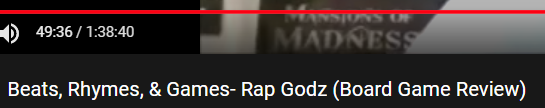
3. Keep the intro short: This has two meanings. The first is what you say at the beginning of the video before you launch into the core content. I got this feedback early on from viewers about my top 10 videos. I was spending too long introducing the videos, defining mechanisms, and talking about what I liked/disliked instead of just launching into the top 10 list and providing that content along the way with the games as examples. The second meaning is if you have an actual intro clip at the beginning of the video, like the one Jeff Payne made for Stonemaier. A 10-second animation may not seem long, but in YouTube time, that’s 3.5 years. Our intro clip (see it here) lasts 2 seconds.
4. Add timestamps: Long-form videos benefit greatly from timestamps to help people jump to the topics they’re interested in. Expand the description of this YouTube video to see how The Dukes of Dice do it. There’s also a way now to note the timestamps in the description so that the actual progress bar of the video breaks down the various topics. See an example of that here on the Before You Play channel (image below). Basically, use the format “??:?? – topic” (e.g., 10:34 – Special Guest), and YouTube will automatically update the progress bar with that information.
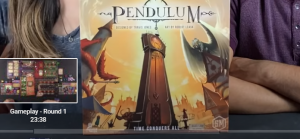
5. Social media and quotes: Whenever you discuss any company or designer’s game in detail, tag them in a tweet, FB post, and/or BGG post. Give them a reason to share it. Another level of this is to share a quote from the video that the company or designer can repeat in their media. We’ve done this on the Pendulum media page for any reviewer who provided a quote for us.
Those are my tips for now! If you have any other low-tech tips for YouTube creators, please share them in the comments below. Also, here’s the latest video from The Lobby of Hobbies, in which Jazz and Judge implement some of my input:
If you gain value from the 100 articles Jamey publishes on his blog each year, please consider championing this content!
2 Comments on “5 Low-Tech Tips for YouTube Creators (2020 Edition)”
Leave a Comment
If you ask a question about a specific card or ability, please type the exact text in your comment to help facilitate a speedy and precise answer.
Your comment may take a few minutes to publish. Antagonistic, rude, or degrading comments will be removed. Thank you.
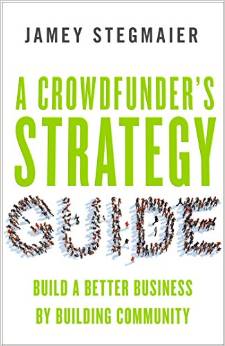

I hadn’t realized that timestamps trick! I’ve been using timestamps on my videos but formatting them wrong for that shortcut. I’ll have to go back and fix them.
Here are a couple of completely free upgrades I’ve discovered over my past five months of making youtube content:
1. If you want to do video editing, Blackmagic Resolve is comparable to Adobe Premiere and entirely free as long as you’re working in under 8K, and I hope you’re working in under 8K, since you’re not going to get any benefits of 8K on a youtube channel. It’s a lot more powerful of a tool than you’ll need, but it’s also very functional and I didn’t find it too hard to learn the basics having had just small amount of previous video editing experience.
2. If you’re recording directly from your computer, you can use a combination of a free software called Virtual A-B cables and another free software called Light Host to do EQ and background noise suppression directly on your computer. Not only has this made my audio sound better for videos, but I sound a million times better for conference calls (and online RPGs) as well!
Thanks for the tips, Alex! These are great.