I’ve taken up disc golf as an outdoor hobby during the pandemic. In disc golf, it’s not uncommon–especially for amateurs like me–to lose discs while you play. There’s a pond in St. Louis that has eaten several of my discs. Because of this, disc golfers write their name and phone number on the back of their discs so if someone finds their disc, they can return it to the rightful owner.
This context is important for the rest of this article.
On my game design YouTube channel, in addition to various top 10 lists, I post two videos every week about my favorite mechanisms in various games. I almost always focus on tabletop games, but on occasion I delve into digital games, sports, and random works of fiction.
So last Friday I posted a video about my favorite mechanism in disc golf. In the video, I show all 8 of my discs on camera, front and back.
You can see where this is going.
As several people in the comments pointed out, my phone number is easily visible at several points throughout the video. While I doubt anyone would do anything with my number, I’d prefer not to have that information out there for anyone to use as they wish.
This is what led to me discovering how to blur video content using YouTube video. It’s a surprisingly robust tool. Simply click on the video you want to edit in YouTube Studio, click on Editor, and you’ll see this:
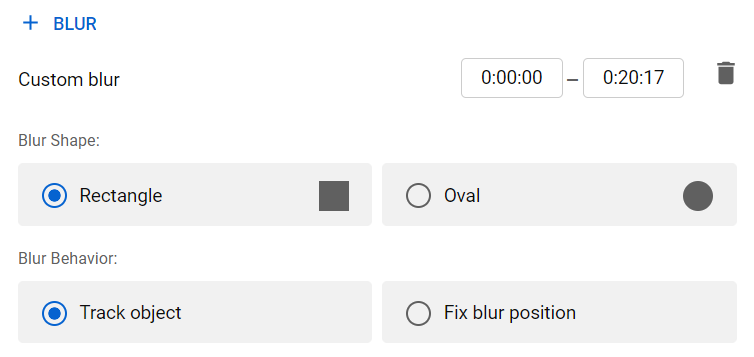
My favorite feature of this tool is that you can choose to either track an object (like a disc that an oblivious person is twirling around on the screen) or to blur a specific part of the screen (like if you have something in the background you don’t want people to see). There’s also a tool not shown here that lets you blur someone’s face, and it will follow them around so you don’t have to edit frame by frame.
The result can look a bit like this:

It took a few minutes after saving for YouTube to update the video, but overall it was still much better than removing the video after people were already engaging with it. And it’s nice that it’s integrated into YouTube so I don’t need to use some other fancy software.
This certainly isn’t my first foray into showing something on YouTube that I shouldn’t have (I’ve shown the bottom of our game boxes several times well before I intended to), and it won’t be the last. I figured I may not be alone here–have you ever made a mistake like this? What do you think of the blur feature on YouTube Studio?
If you’re curious, here’s the full video:
Also read:
***
If you gain value from the 100 articles Jamey publishes on this blog each year, please consider championing this content!
9 Comments on “How (and Why) I Blurred My Recent YouTube Video”
Leave a Comment
If you ask a question about a specific card or ability, please type the exact text in your comment to help facilitate a speedy and precise answer.
Your comment may take a few minutes to publish. Antagonistic, rude, or degrading comments will be removed. Thank you.
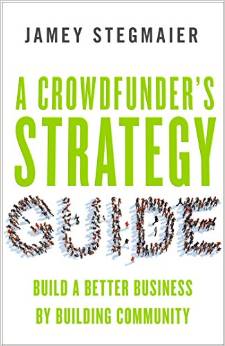

[…] How (and Why) I Blurred My Recent YouTube Video […]
There are a few companies that make floating drivers. I highly recommend one for those notorious water holes.
Suggestion: get a Google Voice number for things like this. Then even if the number gets out, it’s being screened and won’t reach your phone (unless you choose to permit it).
Thanks! Stonemaier Games does have a Google Voice number, but I didn’t want to use that for my personal discs.
I played disc golf once with my old co-workers. It was pretty fun, would love to play again if I can find a place close to me.
Thanks for the YouTube tip! Will keep in mind for the future :)
Check out the app “Udisc”. It’s great for finding courses.
Awesome! Thanks for the rec, will check it out :)
Neat that it didn’t require you to remove and reupload and that it was a built in feature. Cool trick.
Of course you made me curious and I rewatched the video. Feature is cool, but tracking does not seem perfect. At minute 1:30 you can see the back of the disc