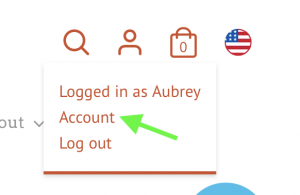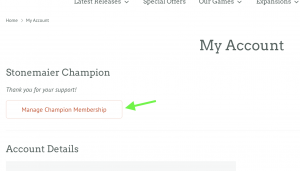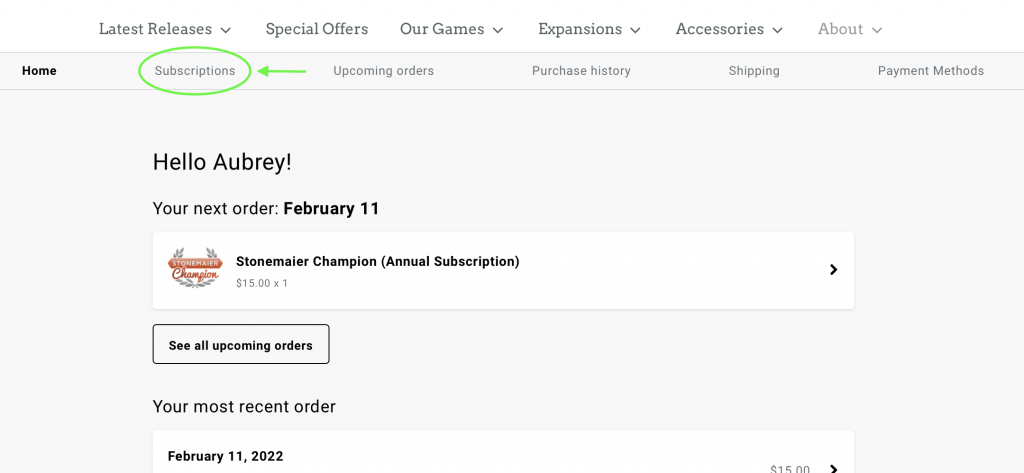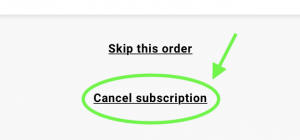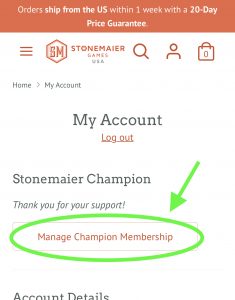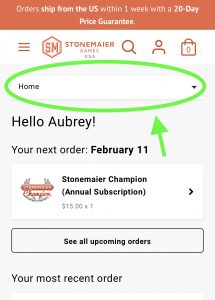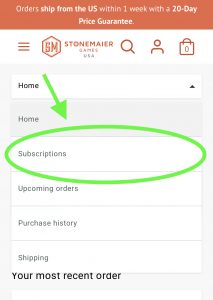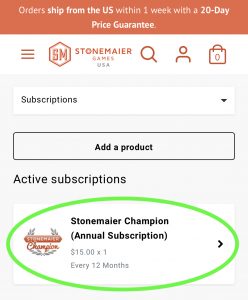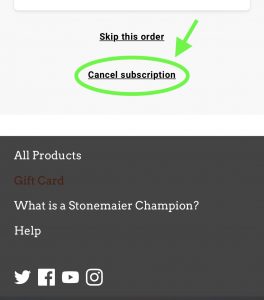On this page you’ll find instructions to cancel the recurring payment for your Champion Membership. If you cancel your membership in this way you will retain all of your Champion benefits for the remainder of your year (from the date you signed up to the same date the next year).