One of my favorite genres of games are tableau/engine builders with hundreds of unique cards. As I recently discussed in a video chat with Wingspan designer Elizabeth Hargrave, it helps immensely in this type of game to have a master spreadsheet to balance the cards and make adjustments.
It helps even more if the spreadsheet is linked to the card prototypes, and that’s what Brett and Seth from Nauvoo Games are here to discuss in regards to their newest game, Raising Robots.
***
Hi there, we’re Brett Sobol and Seth Van Orden, and together, we’re Nauvoo Games. We design and publish board games in our spare time, while juggling our full-time jobs and family responsibilities. As game designers, we highly value tools that can help us save time during the game design and publishing process. That’s why we want to tell you about a fantastic tool we’ve been using called Component Studio. We have no financial stake in this product, but we’ve found it to be an incredibly efficient and time-saving tool for designing and printing game prototypes.
Created by The Game Crafter, Component Studio is an online tool designed to help with game prototype design and printing. Before discovering Component Studio, I used to rely on Microsoft Word templates for different card sizes. The process of creating and editing cards was tedious and time-consuming, taking hours to make even minor changes. Testing the graphic-designed versions of the cards was also a hassle, as anyone who has tried to place a large number of images in a Word document can attest.
Thankfully, Component Studio has simplified the process of designing and updating game components. One of my favorite features is its integration with collaborative tools like Google Sheets. With Component Studio, users can design game components like cards in Google Sheets, with each column representing a different attribute for the card and each row representing a different card within the deck. When properly configured, you can effectively code every aspect of a game, including its appearance, which dramatically improves the time between prototype iterations.
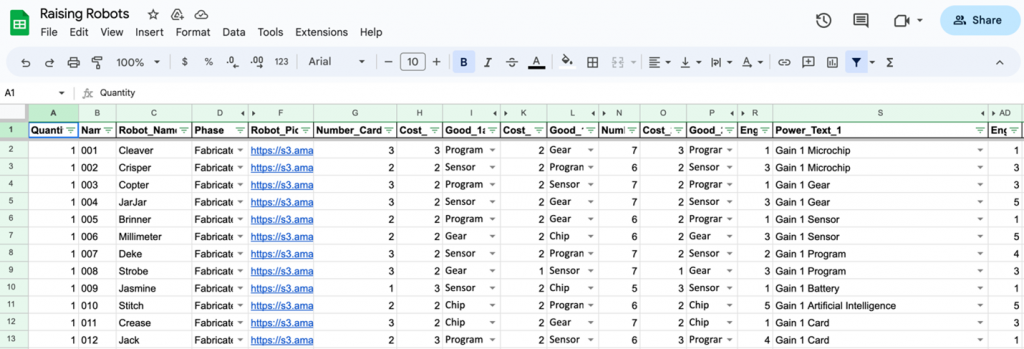
For our newest game, Raising Robots, which is currently on Kickstarter, we have hundreds of cards with various traits such as name, picture, robot type, victory point amount, assembly costs, abilities, and ability power costs. Keeping track of each of these attributes would have been challenging without Component Studio. The tool saved us countless hours of work by dynamically updating key aspects of our game, such as icon changes, font formatting, new graphic designs, and even victory point balancing tweaks.

Component Studio has numerous other features that make it an essential tool for any board game designer. You can create a wide range of components, export them in multiple formats, including Tabletop Simulator or for Game Crafter purchase, and access pixel-perfect control over each component.
Admittedly, Component Studio has a learning curve, but the developers provide helpful tutorial videos and a responsive Discord channel full of experts who love to help. There is a monthly fee, but it is cheaper than many streaming services and well worth the cost in time savings.
Overall, Component Studio has been a game-changer for us, allowing us to streamline our board game design process and save valuable time. We’ve found it super helpful for simpler games like our party game PinPoint as well as more complex games like Raising Robots. If you have any questions about Component Studio, feel free to ask us, and we’ll do our best to help!
If you’re a game designer or creator, what time-saving tools do you use?
***
Thanks, Brett and Seth! I’m really impressed by the amount of customization enabled by Component Studio. I’m a backer of Raising Robots, and I look forward to playing it next year!
If you gain value from the 100 articles Jamey publishes on this blog each year, please consider championing this content! You can also listen to posts like this in the audio version of the blog.
13 Comments on “Creating Hundreds of Cards in Component Studio”
Leave a Comment
If you ask a question about a specific card or ability, please type the exact text in your comment to help facilitate a speedy and precise answer.
Your comment may take a few minutes to publish. Antagonistic, rude, or degrading comments will be removed. Thank you.
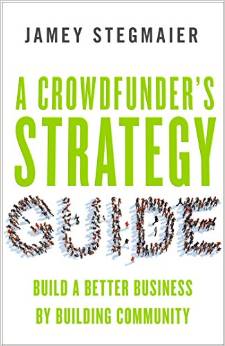

I’m not a Game Designer, but I can appreciate the tools other professionals use to save time, and be more effective. Thank you for the suggestions and for the look into what it takes to publish a game.
I’ve used Component Studio a fair bit, but as an amateur found it a bit steep at $10/mo while not solving all of the problems of card design. I’ve switched over to Figma + Google Sheets, which works brilliantly for the design part. Just adding this in case others are in the same boat – don’t want to to knock CS.
[…] Source: Creating Hundreds of Cards in Component Studio – Stonemaier Games […]
I posted on BGDL a couple of months ago asking for this exact thing! I’m so glad it exists
I don’t love the monthly software subscription model personally, especially as I won’t use this constantly, but I see the benefits.
I also used to work for a large software company that had started by selling a glorified excel spreadsheet, I hope this has similar longevity and success
(Disclaimer: like Brett and Seth – I have zero financial interest in The Game Crafter – but I happen to know the developer of Component Studio, so I might be biased)
I have to share the love for Component Studio (CS). One big plus for me is the potential for collaboration with others in a game project on a component design level. CS allows for project sharing – so if you collaborate with folks who are not local, it’s a great facilitator for that work. Also – it might be obvious – but CS can work well for any large set of items, not just cards. Same features apply to chits, tokens, tiles, even player boards.
I’ve used the TTS export feature and I’ll also give a shout out to the “Print and Play” export feature as well. It can make cut lines and format your components to typical paper sizes. Super handy for iterative changing in prototypes and playtesting.
The tool neatly feeds into The Game Crafter’s sales pipeline so you can push the output into a personal storefront hosted on their site. You immediately have a print-on-demand sale point.
I’m also a big advocate of the Affinity suite. All of my image design, rulebook layout, etc. is done with Affinity. I’ve not really explored the data import functions in that ecosystem – so I should set some time aside for that.
I’m another person that learned to love data merge with InDesign and then transitioned to Affinity Publisher when they added the feature to avoid the monthly fees.
Probably 20% of my design work is done working in a google doc while the remaining 80% is in google sheets. The ability to speed things up with functions, add clarity with formatting, and create automatic checks to catch typos and errors are all invaluable.
It is interesting to see that Component Studio offers to export to TTS, might need to to check it out just for that feature. Moving things through the pipeline of spreadsheet -> affinity -> TTS Deck Editor -> TTS does take a chunk of time every time I need make changes.
I’ve been using a similar data merge process in Affinity to prototype a game I’ve been working on. It definitely beats laying out cards in Canva. Cool that someone has developed a web version of this process. Thanks for sharing!
+1 for Affinity. It has all the stuff that I need from the Adobe suite, including Masters and data merge, without a monthly kick to the head from license fees.
When designing my first game that had a lot of cards, I used basically the same process, but maybe not quite as convenient. I had a spreadsheet in Excel to calculate balance and distribution, and then Adobe InDesign for the card layout.
InDesign allows you to do in effect a “mail merge” style setup where you can fill in text fields with the contents of your delimited text file, but also image fields by using a link to a graphic file on your system. So I could easily update icons or background images in photoshop as well as text fields on my spreadsheet, and everything would update automatically in the layout I’d set up.
This was maybe a decade ago, so online tools like Component Studio weren’t readily available.
Thanks Jamey for sharing our thoughts on Component Studio.
Are there any tableau building games with only the one-player mode?
Absolutely! A few of my favorites that include a solo mode are Wingspan, Ark Nova, Earth, and Fantastic Factories.
I have initially used power point, but after getting to know affinity publisher better I am likely going to stick with it saves time with layouting in between and also makes it easy to get data into tabletop simulator. I haven’t used component studio yet, so this is something I will keep on my radar for future games.