“How is Zoom any different than Google Hangouts?”
This is a question I pondered recently when the world switched over to remote connections and I started hearing Zoom all over the place. I realized that what may be obvious to other people may not be obvious to me, and maybe there are others like me, so today I’m going to share some tools, techniques, and thoughts about connecting with people for business and kinship in a time of social distancing.
Video Conferencing via Computer
Zoom: Zoom is video conferencing software. I’ve used it now for a 1-on-1 call and a group call, and it seems to really excel for larger groups, as it shows everyone’s videos on the screen all the time (instead of just the person who is talking). It’s also a web app, so it doesn’t require you or the participants to download anything. The only downside I can currently see is the that free plan has a 40-minute time limit on meetings with 3+ participants.
Others: Google Hangouts, Skype
Video Conferencing via Phone
StreamYard: I tried this app during a phone chat the other day, and I thought it worked pretty well (other than some audio echoing). It’s possible that Zoom is also best for this, but I haven’t used it on my phone.
Others: Zoom, Facetime, Skype, Google Hangouts
Audio and Text Conferencing
Discord: Discord is a web app that creates private chat rooms on an invite-only basis. I use it for ongoing internal text conferencing (like for our shareholder group), and I’ve recently used the audio feature when playing Jackbox.tv party games with friends.
Others: Slack, Gchat, Facebook Chat
Video Broadcasting
Facebook Live: I typically livecast once a week (Wednesday at 10:00 am CDT) on the Stonemaier Games Facebook page, though recently I’ve been doing it a lot more than normal via teach-and-play sessions of an infinitely scaling roll-and-write game I designed last week. I use my computer for Facebook Live, and other than the occasional problem of the comments scrolling too quickly, I think it works really well. After a Facebook Live session, I download the video via downvids.net and upload it to YouTube.
Others: YouTube (though I’ve never gotten this to work such that video I’m seeing of myself doesn’t lag, which makes it almost impossible to use)
Gaming Together
Tabletop Games on Camera: This was the topic of my YouTube video this week. There are some games with open information, a lack of random shared elements, and few tiny details that you can play with people remotely, some of them even with only one copy of the game.
Digital Games: Tabletopia and Tabletop Simulator are physics-driven engines for playing a variety of games online; they’re great if you know how to play the games and don’t mind a small learning curve with the controls. There are also plenty of board game ports in full-AI digital form now, including these Stonemaier games: Charterstone, Scythe, and Between Two Castles of Mad King Ludwig.
If you’re not into gaming but want to share entertainment experiences with other people, there are options like Netflix Party.
Equipment
If you have a laptop, the built-in camera and mic are fine for video and audio conferencing. If you’re looking for an upgrade, I use a Blue Yeti microphone and a Vitade webcam, both of which are excellent.
A Few Thoughts for Businesses
If you’ve never before considered letting employees work from home for one or several days a week (or every day), now is the time to learn that maybe–just maybe–people are happier, more productive, and more creative when they (a) don’t have to commute to work, (b) don’t have to deal with constant interruptions, and (c) work to get the job done instead of to fill a daily quota of hours.
Granted, this doesn’t apply to every organization or every business. In fact, there are quite a few where it doesn’t work at all. But I bet there are many businesses that have resisted letting employees work from home even though it’s perfectly viable, so here is your chance to test it firsthand.
A Few Thoughts for People
Extroverts: I feel for you right now, and I really, really appreciate the sacrifice you’re making to prevent the spread of COVID-19. Hopefully some of the suggestions above will help you satiate the social interactions you need every day. I’ve heard of some people hosting virtual happy hours over Zoom, and you can even use video conferencing to enjoy dinner together with distant people.
Introverts: If you’re like me, you might be missing your intermittent scheduled social activities (like game nights), but beyond that–at least in terms of social connections–you might be perfectly fine. And that’s okay. Yes, perhaps this is a good time to connect with loved ones. But you are not required to connect with more people right now than you usually do. Your desired levels of social connection are just as important as anyone else’s, so if you want to decline the next Jackbox.tv invitation or excuse yourself early during a group chat, that’s okay. I’ve done it too.
***
What are some of your tools and techniques for kinship in this time of self-isolation? Please add your wisdom and insight in the comments below!
***
If you gain value from the 100 articles Jamey publishes on his blog each year, please consider championing this content!
11 Comments on “Kinship in a Time of Self-Isolation”
Leave a Comment
If you ask a question about a specific card or ability, please type the exact text in your comment to help facilitate a speedy and precise answer.
Your comment may take a few minutes to publish. Antagonistic, rude, or degrading comments will be removed. Thank you.
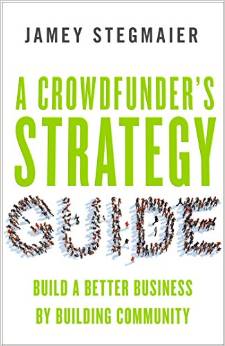

[…] take on online communication platforms.https://stonemaiergames.com/kinship-in-a-time-of-self-isolation/Detailed guide to online gaming by Board game geek Distance game […]
Zoom has worked well!
Webex has worked well too!
There is a free Google extension called Grid View that allows you to show all members of a call for Google Meet.
GoToMeeting also works for group meetings. Each participant can choose whether to have the display show all participants, or just the active talker. It can be access using your favorite web browser, or at least for PCs you can download a stand along program to run it.
For people making the transition to working from home, I can’t emphasize enough how important is to design your communication system so everyone stays on the same page. It’s soooo easy for teams making the transition to fail to design good communication systems. It takes considerable work to get it right.
I recently backed a KS that should help a ton too when it launches later this year. Called Vorpal Board and it is a super elegant solution to being able to connect online with physical board games.
You can also use this app for finding curated gamer friends to your tastes/values/pesonalty psychology and some other stuff https://gametree.me/
Currently, I use Skype (and Fantasy Grounds) for my weekly D&D Session ~ I’m in VA, while my friends live in PA and FL. For my new D&D-lite campaign with my 8 yo and 11 yo nieces, I’m using GoogleHangouts. Finally, for our weekly Game Night, we’re using a Zoom room established by on of the regular attendees (and we use Boite-A-Jeux or BoardGameArena for the interface)
I use Zoom for my online teaching (Maths). Its built-in whiteboard is very handy, if you own a tablet or windows10 PC with a touch screen and a touch pen. there is also an option to share portion of your screen to explain something, or narrate with an appropriate background image (dnd sessions). Yes, the 40′ limitation is frustrating, but for a free service you can always pay, or re-login.
Discord could be an alternative for my pupils, buuut I wanted to distance them from the mainly videogaming platform and drag them to a more professional one.
P.S. I didn’s see any mention of Roll20, it ranks 706th on Alexa for the US…
I also really like discord for video conferencing. You can do it in a direct message group with up to 10 connections. Discord is a really solid platform.