I spend the vast majority of my workday at my desktop computer, but sometimes–typically when traveling–I have work to do when the only device available is my 2019 iPhone. Today I thought I’d highlight some mobile apps I use for my job at Stonemaier Games (mostly only when I’m on the move), ranging from basic apps to a few specialty apps.
- Chrome: I primarily use this to answer questions on BoardGameGeek and to access the Stonemaier Games website (i.e., if someone needs the link to our replacement parts page).
- Camera: For taking photos of games, of course! I try to snap a few quick photos of every game I play (for daily Instagram posts), and I also like using the “portrait” mode to take photos of new Stonemaier product boxes (it blurs the background like a fancy camera).
- Notes: For work, I specifically use this app to list games I want to try at gaming weekends, events, or conventions.
- Facebook: We have Facebook groups for each of our games, so I check on them for questions and moderation.
- Captioo: I use this app all the time to email short ideas and revisions to myself.
- Spotify: I consume a lot of game-related media, and Spotify is my go-to podcast app.
- JotNot: This is a document scanning app that I use (typically for accounting-related documents, but also for documents I need to wet sign).
- Instagram: I try to post on Instagram once a day about games I’m playing, Stonemaier games, or cats.
- Authenticator: We have 2-step authentication set up for everything, and this app consolidates authentication for a bunch of different websites.
- Discord: We have a public Stonemaier Games Discord server (and a private one for our internal team and shareholders), so I try to check on it when I’m traveling.
- YT Studio: YouTube stopped sending me comment notifications a while ago, so I have to visit the backend site (or the app) a few times a day to make sure I reply to the most recent comments.
- WordPress: If I’m on the move, this is where I reply to Stonemaier website comments.
- Dropbox: We use Dropbox quite a bit for sharing documents publicly and privately, and I specifically use it on my phone to share photos between my desktop and phone.
- Trello: I use Trello for all kinds of lists related to games, this blog, video ideas, future newsletters, and more.
- banking app: I still receive a few payments from distributors and retailers by check, so I use our banking app for mobile deposits.
What apps do you use and recommend for business when you’re away from your computer?
Also read:
- 15 Indispensable Tools for Every Kickstarter Creator and Entrepreneur
- 10 More Indispensable Tools for Every Kickstarter Creator and Entrepreneur
26 Comments on “What Mobile Apps Do You Use for Business?”
Leave a Comment
If you ask a question about a specific card or ability, please type the exact text in your comment to help facilitate a speedy and precise answer.
Your comment may take a few minutes to publish. Antagonistic, rude, or degrading comments will be removed. Thank you.
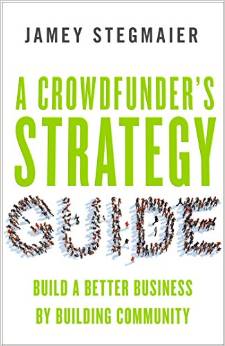

PDF Expert for iPad is a daily usage game-changer for me. I use it with my Apple pencil to digitally “write” directly on documents. One of its export options is to create a PDF including only the pages have have marking…so it greatly cuts down the time sifting through pages for edits.
I love lists like this that aren’t paid endorsements for practical tools to use. It’s difficult to get unbiased opinions that aren’t advertising! Speaking of, can I ask which plugins for WordPress you use for you blog? Thanks Jaime.
We have 41 different WordPress plugins–too many to name! Plus, our web developer handles them, so I don’t know what most of them do. :) –Jamey
Good morning. What are some of your favorite podcasts? I listen to Tim Ferris for encouragement and business wisdom. When my brain goes mushy from too much information I like to listen to Cautionary Tales for entertainment.
I have quite a few favorites! Check out the archive of “stuff we love”: https://stonemaiergames.com/about/stuff-we-love/
Hello Jamie,
It seems like Notes, Captioo and Trello kind of step into each other shoes (if not mechanically, at least in their broader purpose). Why did you decide to use three different apps for stuff that probably one of them can do?
Captioo is just for sending notes to myself to deal with and then delete. Unlike Notes or Trello, an email to myself is right in front of my face when I get back to my computer. Trello makes it really easy to move things around within lists and remove them when they’re done. Notes is so concise–I can see longer lists of things on a single screen (it’s great for grocery lists).
GoodNotes and OneNote have been apps I’ve consistently used in professional and personal life.
GoodNotes so much so that it has one of the honored spots on my phone next to the browser, text messages, and phone icons. It handles marking up PDFs, rearranging pages, and syncing between my iOS devices the best I’ve experienced. It’s saved me several times when someone needs an emergency signature and I’m away from work. It’s also a one time purchase, unlike Adobe. I don’t use the planner or basic typing functionality because it’s a little too fiddley for me, and not what I’m looking for in that app.
For any large amounts of text I turn to OneNote since it’s got an organizational structure that works for me, an “endless page,” and syncs between my phone, IPad, and PC (GoodNotes only syncs between my phone and iPad devices).
I’ve really wanted to make Rocket Book work, and I’ve tried to get it into my workflow several times over the past several years, but each time it ends up on the shelf unused.
Freeform is an iOS app I’ve been looking at also getting into my workflow. I think it’s a good contender for replacing VizRef for mood boards/references since it lets you take and share notes as well. Right now I think it’d just complicate my workflow rather than solve any issues, so I’m sleeping on it for now.
Thanks Wes! I appreciate these descriptions. GoodNotes sounds pretty awesome.
I love Firefox. It syncs passwords, bookmarks, browsing history, etc. with my desktop much like chrome but its developed by Mozilla, nonprofit dedicated to a secure and open internet instead of Google who along with so many other online companies are collecting data about me to sell.
Captioo sounds fantastic! I send myself texts and emails constantly, and it’s kind of a pain. An app to help with that would be amazing. Do you know if it’s Apple only?
I’m not sure if it’s Apple only; if so, someone else mentioned an app called Boomerang that sounds similar.
Captio looks like an expenses app. Did you leave something out?
It looks like the official app name has changed to Captioo (it appears Captio on my screen).
I’m curious why you make a point of using Chrome instead of Safari when you’re on an iPhone?
I like Chrome more, and it’s what I use on my desktop and laptop, so it’s helpful to have it sync across platforms.
I can’t answer for Jamey, but it’s useful to use the same “brand” of browser as you use on desktop (Safari, Edge, Chrome, Firefox, …) for synchronising things like bookmarks, open tabs, passwords, …
I organise myself so I’m never longer than a couple of hours away from a computer, so I don’t need many mobile apps for work. The apps I used most on-the-go are my web browser (I try to not install an app for everything—for most stuff the web app works just fine), the built-in Mail & Calendar apps, the Notes app, Slack, Discord, Teams, a Mastodon client (Ivory), my 2-factor app, the DeepL translation app, and my budgetting app.
To add on this: I have made a lot of shortcuts and automations that other people would sometimes use an app for. That takes some time to initially set up, but it is very rewarding once it’s set up. I have a shortcut to email notes to myself, I have shortcuts to keep track of some health facts, I have shortcuts and automations to control the lights and smart devices at home, …
Thanks for sharing! I like shortcuts too. Do you prefer DeepL to Google Translate?
I do! For a couple of reasons. We find that the quality of translation is better and more varied. It’s also more flexible in using your own translation for specific terms and remembering that. It has a wonderful desktop client that can save you a ton of time. And lastly, I try to stay away from using Google products if I can.
Aside from several you mentioned, I use Google Drive and associated apps as well as Genius Scan (for document scanning) with some regularity, for both contract work and volunteer work. I don’t travel for either of these but find myself sometimes having to do something on the go from my phone. I also find Google Photo Scan to be helpful for taking pictures when the paper is glossy and there is an obvious glare.
Thanks for those recommendations! That’s really good to know about Google Photo Scan.
The apps I use most, for business, are GOODNOTES, WORKFLOWY, and BOOMERANG.
GoodNotes allows me to save any file, pic, .pdf, etc…not only for storage but so that I can edit/write/draw on them.
WorkFlowy is a note taking app in outline form…breaking everything into lists…just the way my
mind works.
Boomerang lets me dictate a note and immediately e-mail it to a few different e-mail addresses of mine…so I can get thoughts out of my head while hiking, cooking, etc.
Have a great day!
Thanks for sharing! Boomerang sounds a bit like Captio.
I work as support staff for an online school and we use Slack for team communication. Works perfectly fine as a phone app and has some useful features like creating shortcuts (we use these to submit error reports to various teams, e.g. when there’s a mistake in one of our teaching materials)