Have you ever used a new app, software, or technology for the first time and realized things could have been so much better if you had adapted it years ago?
That’s how I felt when I recently tried StreamYard for the first time.
A few weeks ago I shared the excellent feedback I received about the state of our YouTube channel. A few common threads over the duration of the YouTube channel are that people wish I could improve the visuals of my short-form videos and people wish they didn’t need Facebook to participate in the livestreams.
Brendan from Open Owl Studios popped up in the comments to recommend StreamYard, which he uses for his company YouTube channel. I realized from Brendan’s comment that I had a misconception about StreamYard (which I had used as a guest, but not a creator): I thought it was just for livestreaming, but Brendan clarified that it’s also fully functional as a video recording software, and a very user-friendly one at that. Thank you, Brendan!
So I gave it a try, and after two videos, I paid for a full year. StreamYard is instantly that good.
The killer feature for me is that I can add images to the video in real time via the screen share feature, allowing me to continue with my standard approach to short-form videos: Press record, talk for a few minutes, then upload to YouTube with no editing required. I simply pull up the game’s images on BoardGameGeek on my other screen, and StreamYard lets me easily switch back and forth to just showing me on camera versus showing my other screen and mini-me in the corner.
I’ve used this same method on several recorded videos featuring guests. As they talk about their game selections, I can cycle through images on BoardGameGeek.
If I wanted to take it to another level, StreamYard also makes it super easy to splice in other videos in real time, with me talking over the footage. So I could pre-record footage of me taking a few turns in Apiary and talk over that footage in a broader StreamYard video (though I don’t see a way to pause the pre-recorded footage).
While most of what I film are recorded videos scheduled for release weeks or months in advance on YouTube, I also have a weekly livestream and Rolling Realms liveplays. Previously, these were all filmed on Facebook, then downloaded and uploaded onto YouTube.
StreamYard makes these livestreams so much better. I linked our Facebook and YouTube accounts to StreamYard, and now the livestreams appear simultaneously in both places (no more downloading and uploading). I can see comments in the same thread from both Facebook and YouTube, and I can even share those comments on the screen (which is great for the many questions asked during the longer livestreams).
After the livestream is over, I might touch up the description a bit on YouTube, but otherwise the video is already there. I can, however, export the audio from StreamYard for the podcast version of the stream.
The only minor caveats are (a) that the YouTube videos appear on our channel under “live” instead of “videos” and (b) that unless I schedule the livestream in advance–even just a few minutes in advance–people on Facebook don’t get a notification.
Overall, though, I’m loving StreamYard. It’s such a relief to be able to add images to videos in real time–it makes the visual format so much better for viewers (without causing an editing burden for us). I highly recommend trying it for free to see if you like it as much as I do.
Whether it’s recording videos or something else, what’s the last time you realized that some part of your life could have been significantly better if you had adapted to new technology earlier?
***
Also read:
- Everything I’ve Learned as a YouTuber
- 5 Low-Tech Tips for YouTube Creators (2020 Edition)
- Top 5 Videos from the Past Year: Is There a Pattern?
If you gain value from the 100 articles Jamey publishes on this blog each year, please consider championing this content! You can also listen to posts like this in the audio version of the blog.
4 Comments on “I Should Have Tried StreamYard Years Ago”
Leave a Comment
If you ask a question about a specific card or ability, please type the exact text in your comment to help facilitate a speedy and precise answer.
Your comment may take a few minutes to publish. Antagonistic, rude, or degrading comments will be removed. Thank you.
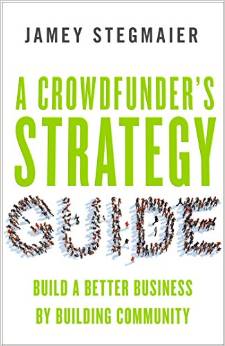

Super cool! I had a similar experience when I discovered Airtable.
It is a database software where you can build them however you want. The features are endless 😊 I use it for everything, including project management, and it got me super organized for Kelp 🤗
Thanks for that recommendation!
Jamey,
As my daughter and I are in the early stages of producing a podcast, learning about these technologies well in advance of our first show makes the trial-and-error period much shorter.
Cheers,
Joe
That’s great! I hope you have a good experience with StreamYard.